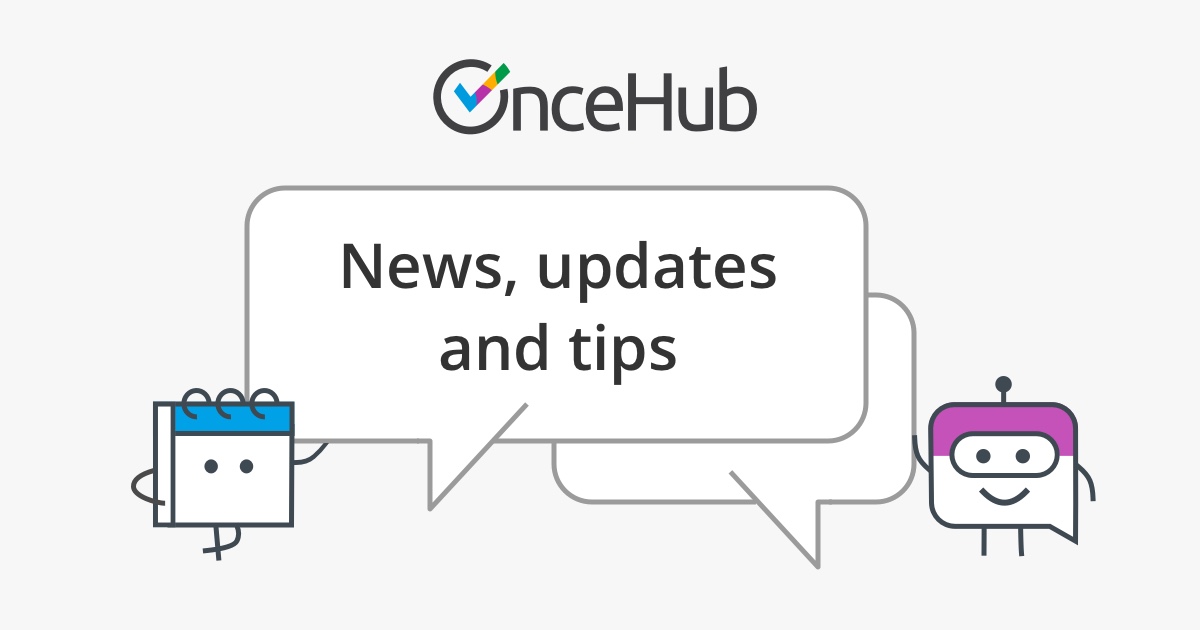
ScheduleOnce is well known for its great calendar integration. We have had the best Google Calendar integration for years, and just recently, we released our Outlook integration into private beta. ScheduleOnce 6.6 adds a different type of use case into the calendar mix: the ability to work without a connected calendar.
Most of you will probably wonder why we are providing this option when we have such great third-party calendar integration. The truth of the matter is that, in the vast majority of cases, working with your connected calendar is the right way to go. However, there are a few scenarios in which working without a connected calendar is required:
- Security considerations: Some organizations do not allow connection to a third-party calendar.
- High booking volume: When booking volume is very high, third-party calendars may not cope well with the load.
- Specific scheduling scenarios: In some scheduling scenarios such as scheduling in shows and conferences, there is no distinct advantage to connecting a calendar and working without a calendar is simpler.
Even if the above scenarios do not apply to you, the ability to work without a connected calendar plays an important role in allowing us to simplify your setup and configuration of ScheduleOnce. For example, when you disconnect a third-party calendar, there will be no change in settings whatsoever. You can disconnect one calendar and connect another and your configuration will stay intact.
To learn more about this new release, please see the What’s new in 6.6 article.
As always, if you have any questions or feedback, we would love to hear it. You can add a comment to this post or use our Contact page.
